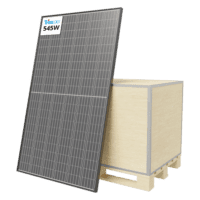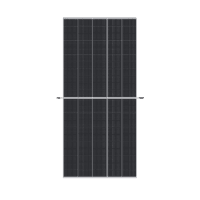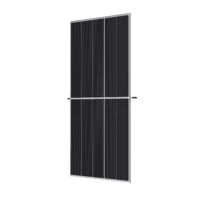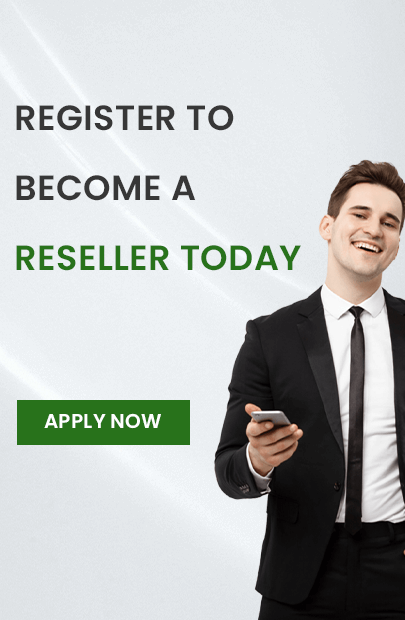Just because all our Rugged Phones are IP68 rated at Rugged SA, does not always mean that water can’t cause damage. An IP68 rugged rating means that the phone can survive in freshwater up to 1.5 meters deep for 30 minutes and even if all the necessary safety and steps are followed, even steam could be enough to damage your rugged phone.
Fresh Water Vs. Salt Water
Is there a big difference between the protection against fresh water and saltwater? The answer is yes, as the salt in ocean water is strongly corrosive to most electronics and can cause damage to your phone much faster than freshwater can. When saltwater meets with electronic equipment, any protection added to those circuits will corrode, and even with freshwater, there’s no guarantee that the seals used inside the phone won’t wear over time causing damage to your water device, that’s why Rugged SA has developed a ten-step guide to save your rugged phone from water damage.
Ten Steps to Save Your Rugged Phone from Water Damage
- Turn it off if, it isn’t already, and hold it upright.
- Remove your SIM and microSD cards from their slots.
- If you have an older phone, you might be able to open up the back and remove the battery. However, since most current smartphones do not have removable batteries and are hard to disassemble, the best step would be to bring the device to our After Sales Team before attempting to take it apart yourself.
- Use a cloth, sleeve, or paper towel to dab your phone dry. Avoid spreading the liquid around because that could push it into more of the phone’s openings. Just soak up as much as possible.
- If the water damage is more extensive, you can use a vacuum to carefully suck out water stuck in the cracks that are harder to get to. Make sure any small parts, such as the microSD card, SIM card, and battery, are out of the way before attempting this!
- Bury the phone in a ziplock bag full of uncooked rice. Rice is great for absorbing liquid, and this is a common method for drying smartphones and tablets.
- Let your phone dry for a day or two. Do not be tempted to switch it on to see if it still works.
- After a couple of days, you can remove the phone from the rice, insert the battery and switch it on.
- Brush your Ports with a small brush like a toothbrush to clean the ports of your phone.
- If your phone doesn’t turn on, try charging it. If that doesn’t work, the battery may be damaged.
- If your smartphone has turned on and it is running as it should, you should keep a close eye on it for the next few days, to see if you notice anything out of the ordinary. Play some music to check the speakers and ensure the touch screen still responds as it should.
Extra Tips*
- Do not turn it on
- Do not plug it in/try to charge it
- Do not press any buttons or keys
- Do not shake, tap or bang the phone
- Do not blow on it. This could send water into other internal parts of the phone that it hadn’t already reached, causing more damage in the process
- Do not use a blow dryer – it can have the same effect as described above. Heat could also cause further damage.
Use these steps to protect and save your rugged phone when it has been in contact with water. Having trouble with your rugged device? Don’t worry, Rugged SA has a full After Sales Team and support department to assist with any queries or concerns that you may have regarding your device.
Contact us today:
010 020 5540
support@ruggedsa.co.za