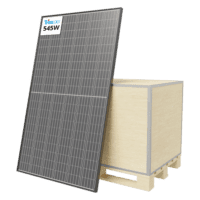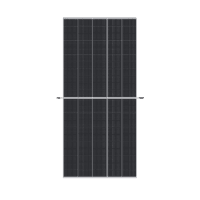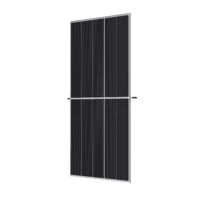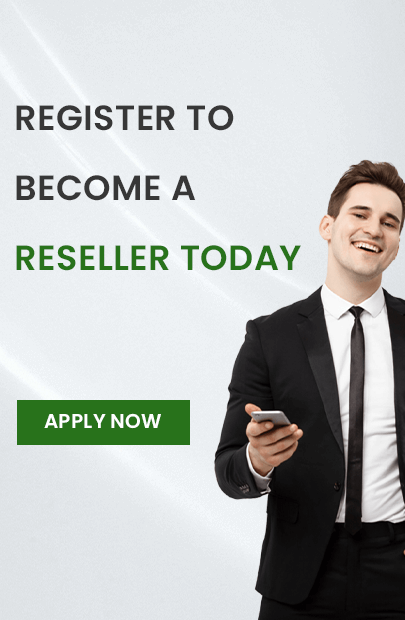If you clicked into this blog, then you’re the kind of person who gets excited about mobile operating system updates. The Android 11 public beta has been available for several months now, but the official version is now rolling out on devices like our Ulefone Armor 8 Pro, Chuwi HiPad Plus, Blackview A70, and the Ulefone Note 11P. Here are some of the best features of Android 11 to look out for.
Revamped conversation notifications
Conversations across different chat apps account for some of the most important notifications we get day-to-day. Now, conversation notifications will show up in a dedicated section and allow you to prioritize how and when they appear. So, if you want direct messages from one person to ping your phone every time, but don’t necessarily want pings every time there’s a new message in the group chat, you can make that happen.
A new feature gives you the option of saving every single notification that landed on your phone over the past 24 hours. You can check the running list, find the notification you accidentally swiped, and see what you missed.
Voice access
The device recognizes elements that show up on the screen so you can tell the phone what you want to do instead of having to rely on numbered labels that appear on each on-page element. It’s impressive to watch and makes the entire experience much more natural. Since the algorithm will learn as it goes, it should only get better.
Increase touch sensitivity
A screen protector can inhibit your ability to give your phone touch commands. Android 11 can now allow users to turn on an enhanced sensitivity mode that enhances touch while using a screen protector.
Security limits
Once you install Android 11, you’ll have to decide what kind of access each app has, in which you can pick and choose when apps can access your camera, microphone, or GPS information. You can quickly allow one-time access or enable it every time you’re using the app. If you want the app to access those systems in the background, however, you’ll have to specifically go through the menu system and enable that feature.
Additionally, app permissions can now auto-expire if you don’t use them for an extended period of time. So, if that app that’s just sitting on your phone doesn’t get any use for a set amount of time, you’ll have to give it access to things like your camera and camera roll next time you open the app.
Dark theme scheduling
With Android 11, users can now schedule the dark theme using one of two different metrics. You can schedule a dark theme to turn on or off when the sun sets or rises. You can also set up a custom schedule for dark mode activation if you wish.
Wireless Android Auto
In Android 11, every smartphone running the operating system can take advantage of wireless Android Auto connections. The only limitation will be that the head unit in your car will need to support the feature.
Those are the most important new Android 11 features.